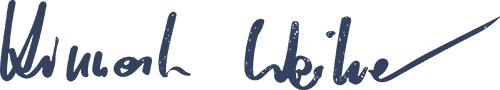My first english Photoshop Workshop is on the way: We will walk through the essential techniques needed to quickly fix photos. Many of these can be applied to other software that uses the layer concept like Affinity Photo as well.
The Worhshop will be done in a Zoom-Meeting
If you want to follow along you will probably need a second screen or even Computer. I will provide the RAW image I start with. To follow along and not get lost it is recommended to use the most recent version of Adobe Photoshop 2020, available as a 30-day trial download from adobe.com).

This is not an in depth course however we have quite some room for Q&A along the way. Active participation is welcome and I will help you to get a grasp on the major procedures. However, there is no right way to do something in photoshop and multiple paths often lead to similar results. This Session will give you a head start to explore the deeper functions of Photoshop on your own and provides an orientation on what tools to use.
The main focus is understanding the principle and potential behind the layers concept to apply various adjustments to only parts of an image.
What we will do in this session:-
- Open a Raw File in Photoshop (quick discussion on Adobe Camera Raw adjustments found in Photoshop and Lightroom alike)
- Fast cleanup (Spot Healing, content aware fill, change the image by cropping but also enlarging the canvas)
- What are Layers and what do they do
- What are Masks and what are they for
- Making simple Selections
- Expanding and reducing Selections
- Making Color Selections
- Refining Selections manually
- What are blending modes
- Why grouping Layers
- Thoughts on Black & White Conversion
- Practical Black & White Conversion in multiple layers
- Fine Grading (using multiple interacting curve layers)
- What other adjustment layers are doing- Create an irregular vignette
- Flatten the Layers
- Save the PSD
- Export a JPG for social media
- (time allowing) Photoshop/Lightroom Q&A
- Duration: about 2.5h, depending on the Q&A
- Who: Open to all PICZ-members.
- Date: April 30th, 2020
- Starts: 7.30PM