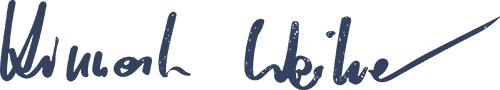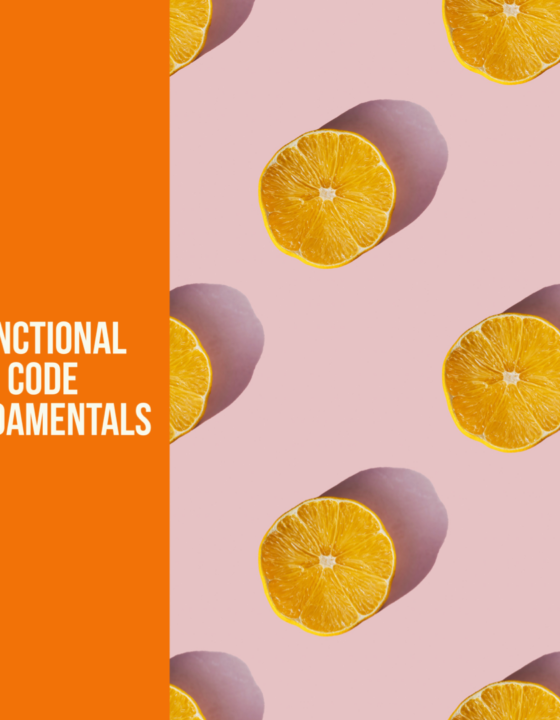Using 3rd-party tools to write software for iOS is quite often quite an extra bit of pain. It feels like a good portion of development using DotNet MAUI became more or less fixing certificate and provisioning burdens that seem to be only installed to maximize the pain for people using anything else than XCode to create Apps for iPhones.
And – just to disarm that comment before it even comes up – would not hesitate to be in an applauding Apple fanboy crowd and abandon everything else if only XCode would just create that litte APK I need for the other half of my users who are not using iPhones.
So, here we are in 2023 fighting a provisioning war. Our weapons are certificates and entitlements and the battlefield is a plist … Like today, where i lost hours just because:
Failed to install application on device Segelradio: 2023-11-25 17:19:53.063 mlaunch[79482:767242] Requested but did not find extension point with identifier Xcode.IDEDebugger.VariablesViewQuickLookProvider for extension Xcode.SpriteKit.GKStateMachineQuickLookProvider of plug-in com.apple.IDESpriteKitParticleEditor
How clear could an error message be…? – Said day went by using a million tricks found on the interwebs that – spoiler alert – not really even touched the issue.
Solution in short: Manually add a Minimum iOS Version and bundle Identifier String to your plist!
So at the end of the day I am especially thankful to Mr. Marco Siccardi for not only solving his own problem but also documenting the cause and solution: https://msicc.net/deploy-maui-apps-with-rider-on-your-ios-device-after-these-xcode-errors/